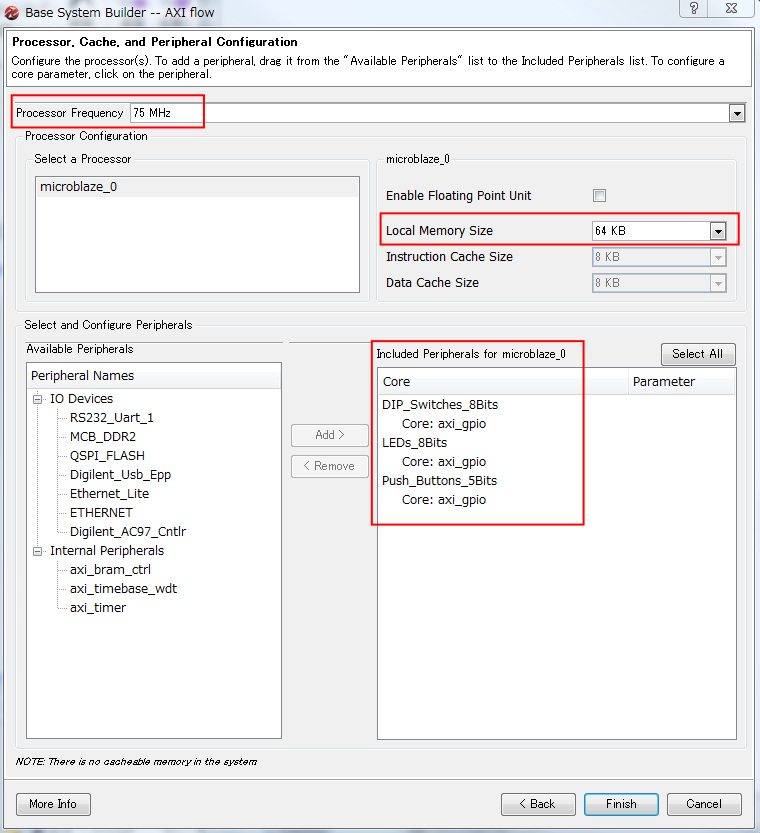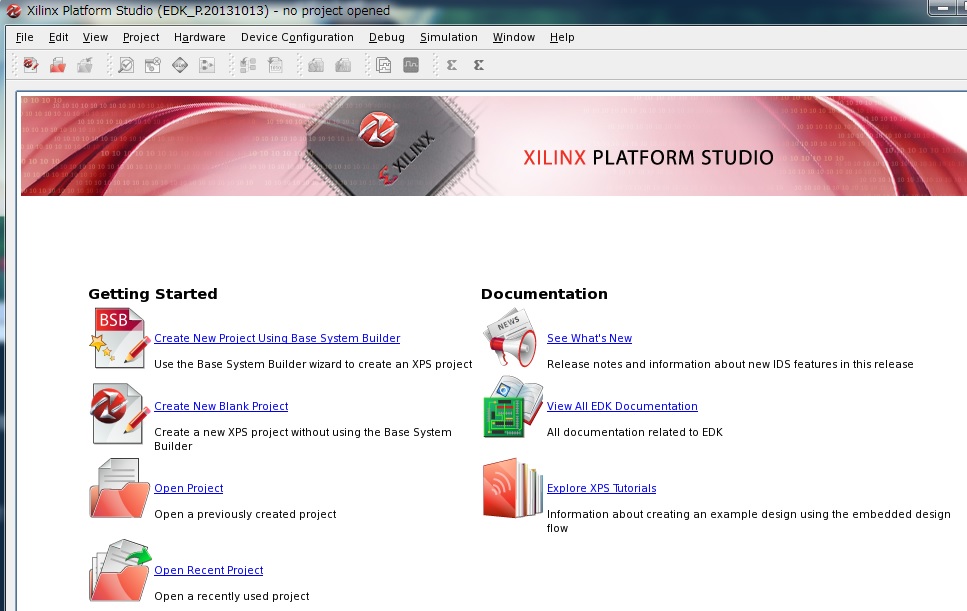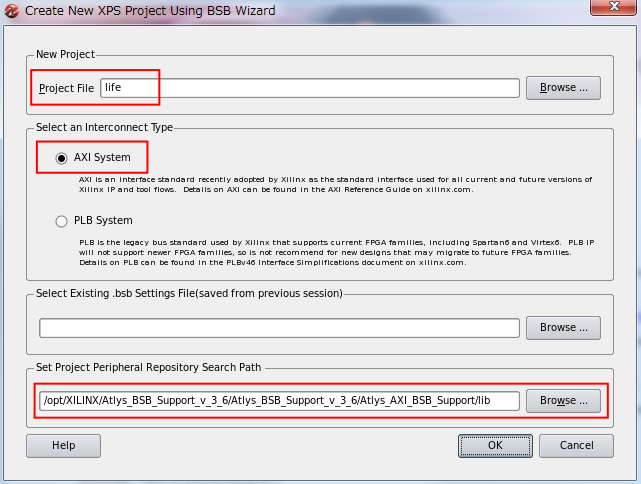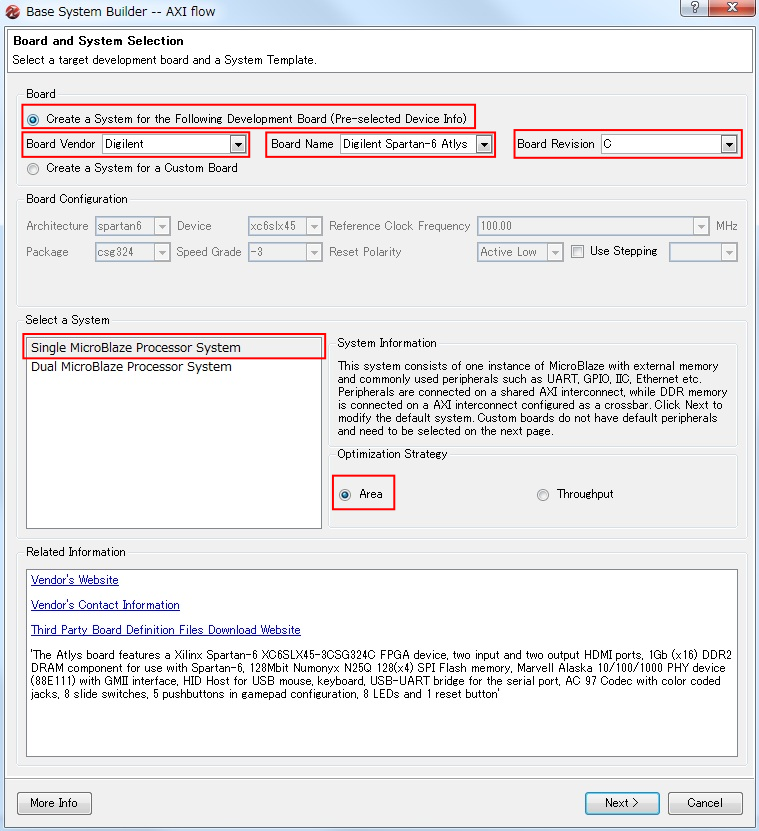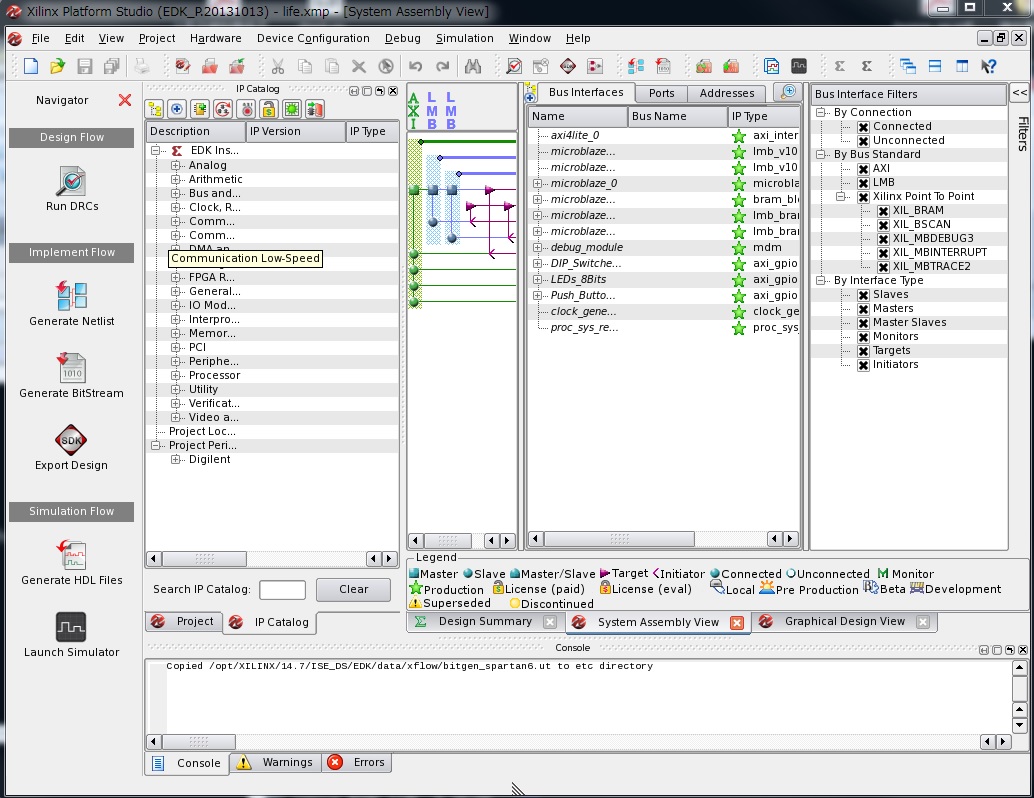Invoke Xilinx Platform Studio and set-up by Base System Builder
When we develop an embedded system which uses Microblaze softcore
processor on Xilinx's FPGA, it designed using EDA software named Xilinx Platform Studo (XPS).
XPS is invoked by the following command. (Don't enter '$' because of prompt. And don't enter follows '#' for comment.)
$ ssh -Y calc1 # It logs in to the calculation server.
$ source ~kuga/setup/ise147 # It sets in the environment.
$ mkdir life # It creates the directory which is for work.
$ cd life # It moves to the working directory.
$ xps & # It starts up a design tool.
Then, the following window arises.
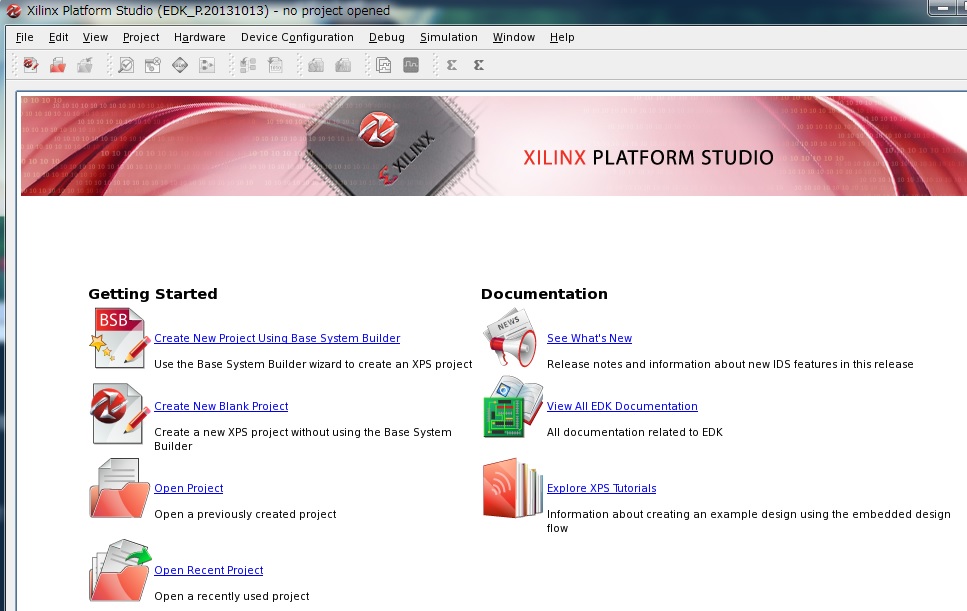
"Using Create New Project Using Base System Builder", it creates a base embedded system.
Click  BSB icon in the left upper.
BSB icon in the left upper.
You set some items as follows on "Create New XPS Project Using BSB Wizard" window.
- Project file: life
- Select an Interconnect Type: AXI System
- Set project Peripheral Repository Search Path:
/opt/XILINX/Atlys_BSB_Support_v_3_6/Atlys_BSB_Support_v_3_6/Atlys_AXI_BSB_Support/lib
When entering the path, click "Browse..", and you can choose the
directory from directory list.
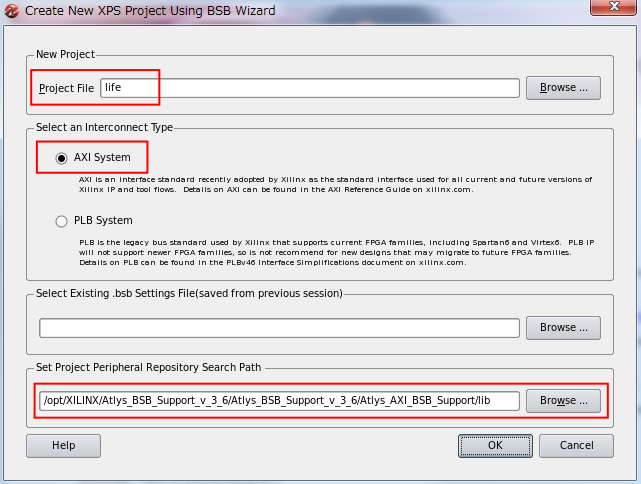
After click "OK", following "Base System Builder -- AXI flow" window arise.
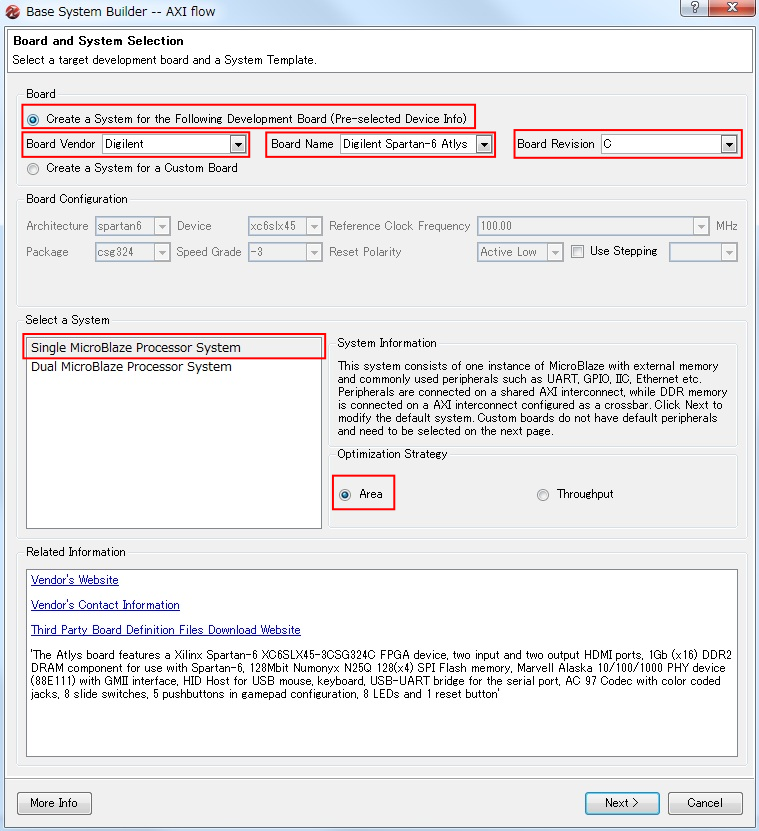
You set some items as follows;
- Board : you chooses an experiment board.
"Choosing Create a system for the Following
Development Board"
- Board Vendor : Digilent
- Board Name : Digilent Spartan-6 Atlys
- Board Revision : C
- Select a System : Single MicroBlaze
Processor System
- Optimization Strategy : Area
Click "Next".
- In next window, you set some configuration for processor.
- Processor Frequency : 75MHz
- Microblaze_0 : It makes Local Memory Size 64 KB.
- Select and Configure Peripheral: It does the establishment of the processor peripheral circuit.
As only "DIP_Switches_8Bits", "LEDs_8Bits", "Push_Buttons_5Bits" are left in "Include Perifherals for microblaze_0", it Removes the peripheral circuit of the other (Because it doesn't use).
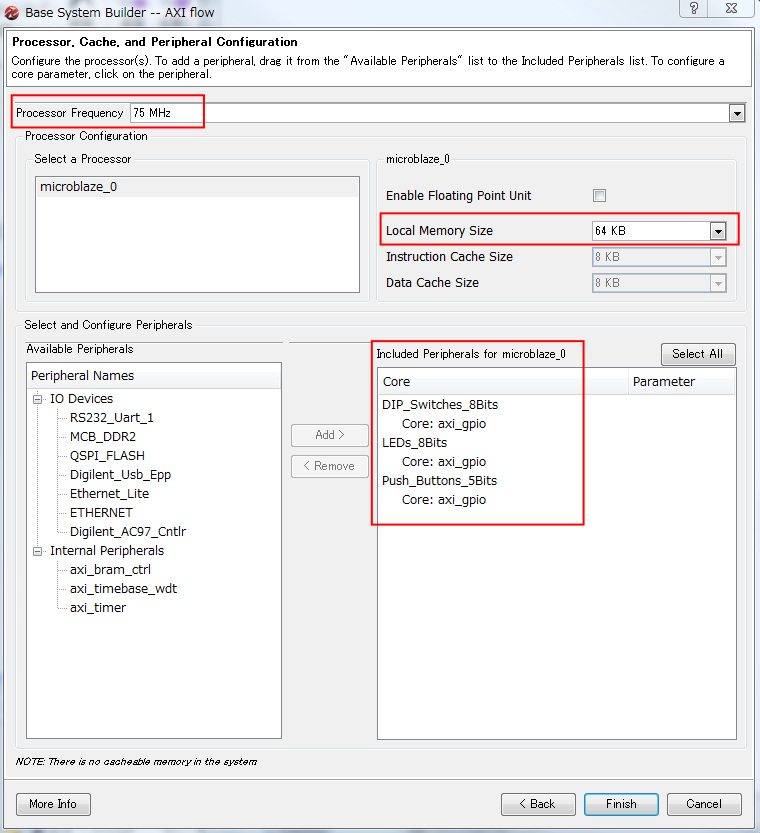
Click "Finish" to exit from BSB, then following window arises.
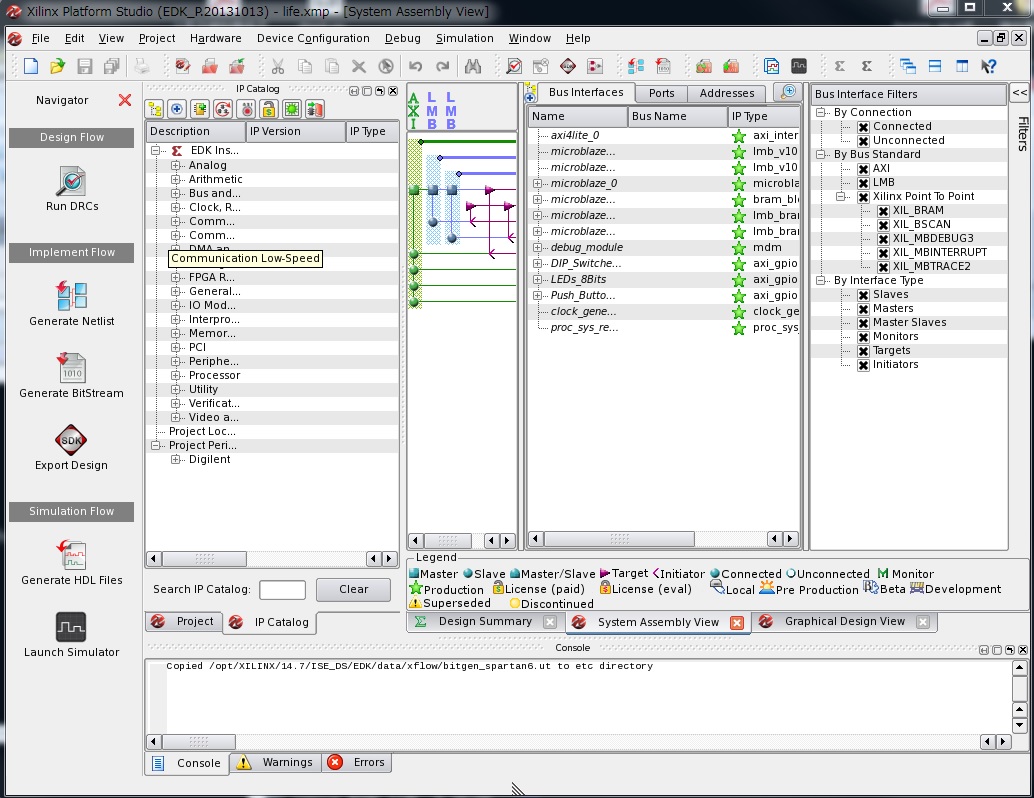
Next, model creation of video module.
|Back
|Top
|Next|