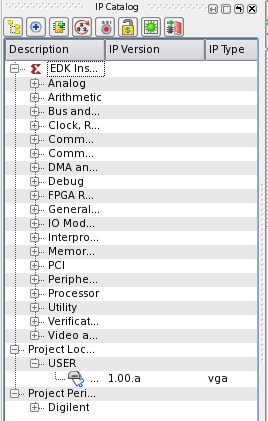A new peripheral is preserved at the "~/life/pcores" directory by this.
It presses Next.
- Name: vga
- Major revision: 1
- Minor revision: 00
- Hardware/Software compatibility revision: a
- Description: Video Controller for Character Display
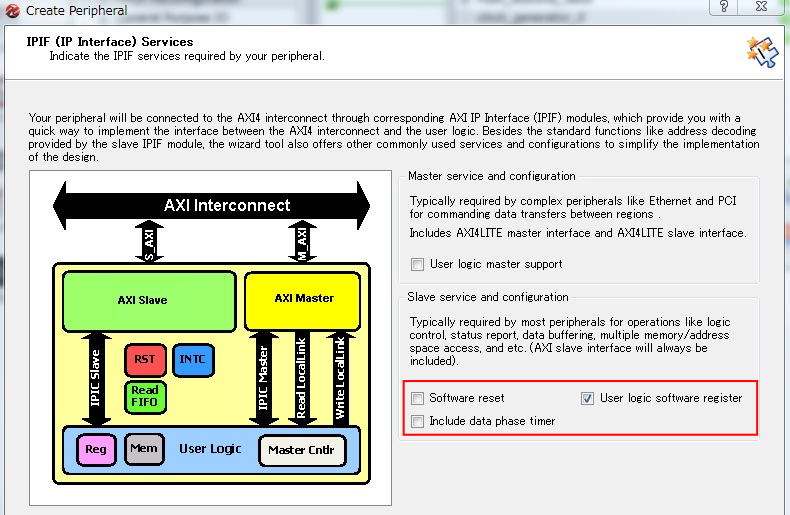
" There is Number of software accessible registers" beforehand as 1. It presses Next.
In the video module, because it uses an address, it puts a check in "Bus2IP_Addr" beforehand.
It presses Next.
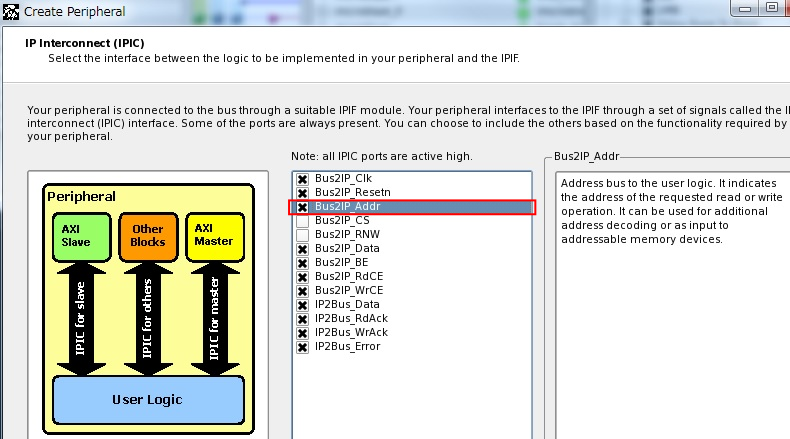
This time, it uses Verilog HDL as the hardware-description-language to use in case of design.
"Generate stub 'user_logic' It sets template in Verilog instead of VHDL"
Now, the different small window in computer graphics, "Verilog Stub", rises up, but this sets above pressing. OK just as it is and presses Next.
Thank you for using Create and Import Peripheral Wizard!
Please find your peripheral hardware templates under
/.../.../life/pcores/vga_v1_00_a.
Peripheral Summary:
top name : vga
version : 1.00.a
type : AXI4LITE slave
features : slave attachment
user s/w registers
Address Block Summary:
user logic slv : C_BASEADDR + 0x00000000
: C_BASEADDR + 0x000000FF
File Summary
- HDL source -
/.../.../life/pcores/vga_v1_00_a/hdl
top entity : vhdl/vga.vhd
user logic : verilog/user_logic.v
- XPS interface -
/.../.../life/pcores/vga_v1_00_a/data
mpd : vga_v2_1_0.mpd
pao : vga_v2_1_0.pao
- Misc file -
/.../.../life/pcores/vga_v1_00_a/devl
help : README.txt
option : ipwiz.opt
log : ipwiz.log